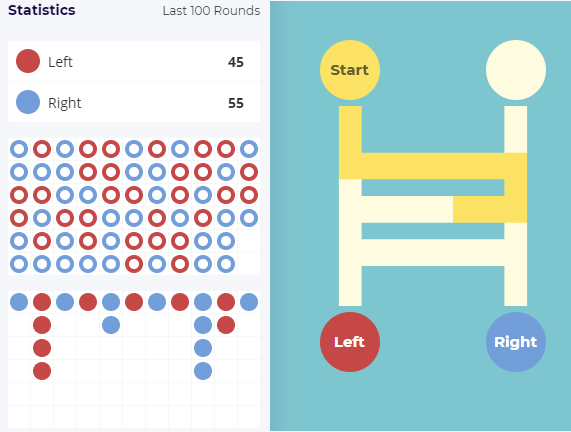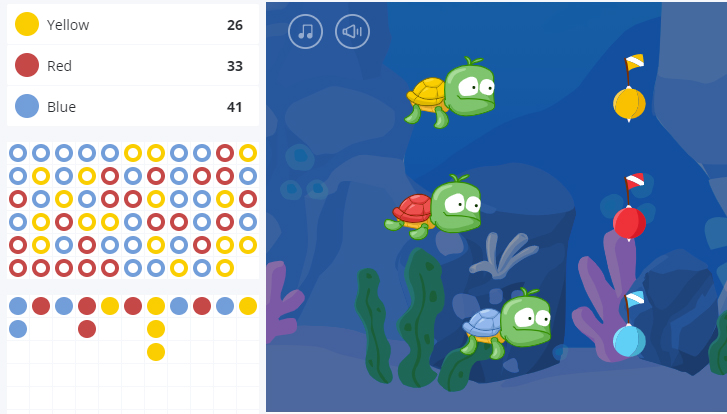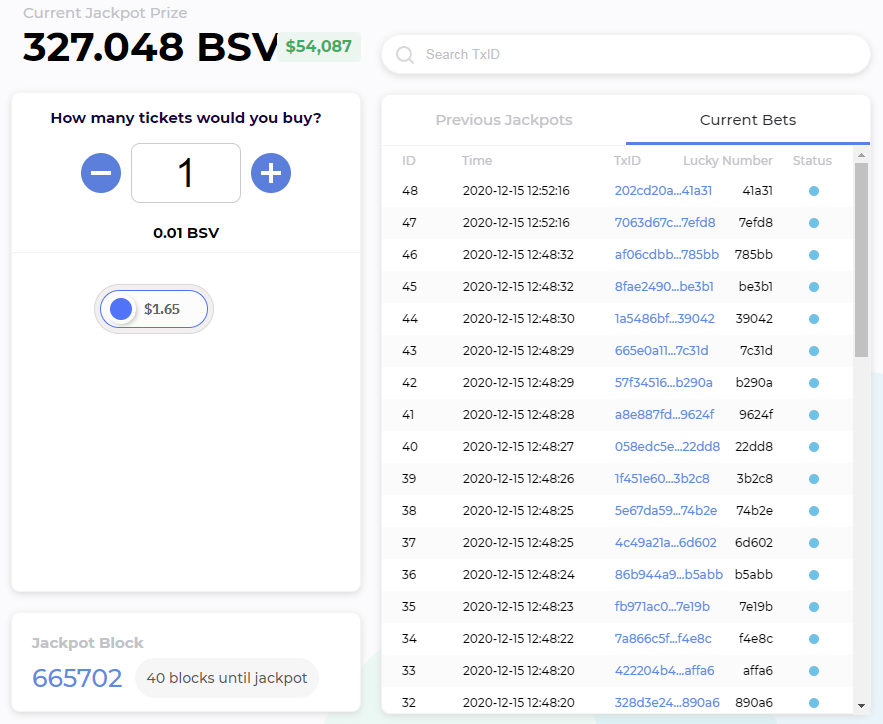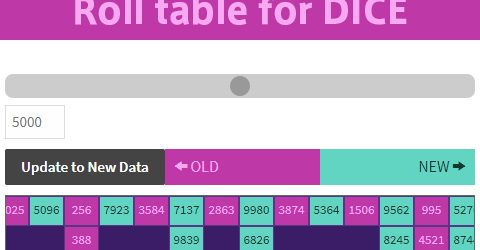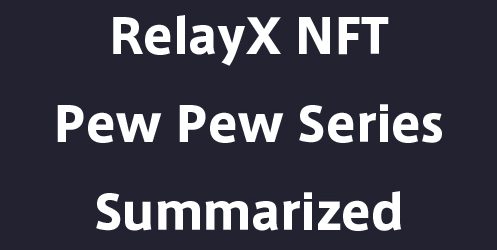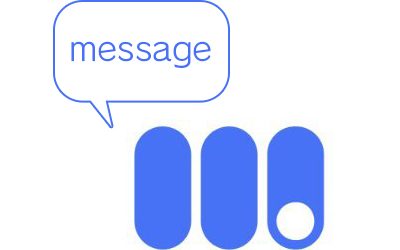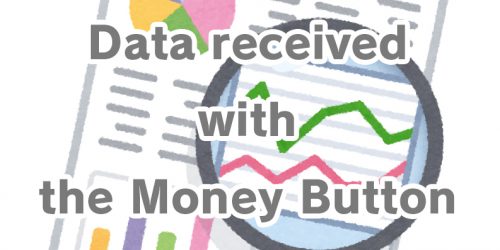(For beginners) How to register a Money Button and play Peergame
This is a detailed explanation of how to play with Peergame.
It’s very easy, so give it a try.
- Sign up a new Money Button wallet
- Deposit BSV into Money Button wallet
- Play at the Peergame
In this article, I will explain it in three parts.
What is the Money Button?
This is the Money Button.

You can pay with BSV by swiping from left to right.
The displayed amount can be displayed in the currency of your country.
– Open the Money Button website https://www.moneybutton.com
And this is the screen of the Money Button wallet.
The BSV deposited here can be used by swiping the Money Button.
It is an online casino where you can bet BSV.
– Open the Peergame website https://peergame.com

Taking advantage of BSV’s advantage of micro paint,
you can bet from a small amount, so you can easily play.
The outcome of the game is determined by the BSV transaction, so there is no cheating.
The payout will be made immediately after the end of each game round, so you can enjoy it with confidence.
Peergame does not require user registration.
Just access the site and start playing right away!
目次
Sign up a new Money Button wallet
To play Peergame, first create a money button account.
There are many opportunities to use it other than Peergame, so be sure to register!
(Registration can be done in 2 to 3 minutes)
Step 1
Go to the Money Button website ( https://www.moneybutton.com) and proceed to Sign UP.
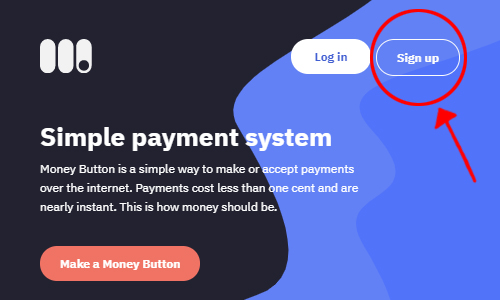
Step 2
Enter your email address and enter your login password in two places.
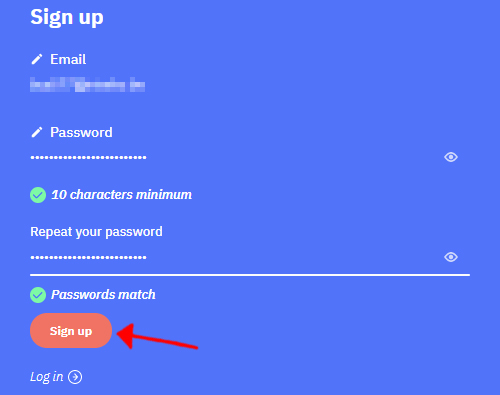
Step 3
Enter your name.
The name you enter here will be public.
If you don’t want to reveal your real name, enter your nickname.
(This setting can be changed later)
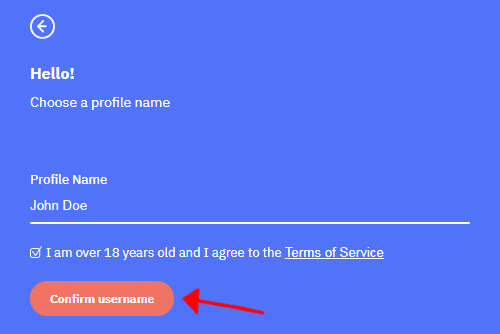
Step 4
Choose your country’s currency.
The amount displayed on the Money Button will be converted to the currency selected here.
(This setting can be changed later)
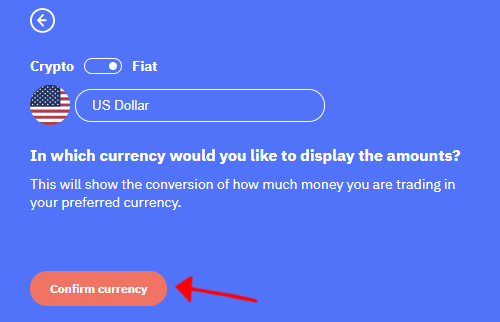
Step 5
If you have restrictions on receiving emails, please make sure that you can receive emails sent from the Money Button.
Proceed to the next step.
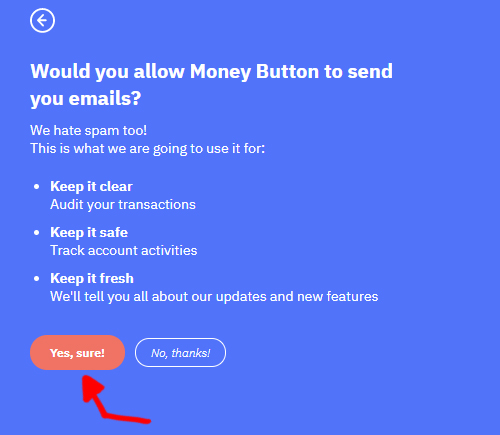
Step 6
A confirmation email has been sent, so check your inbox.
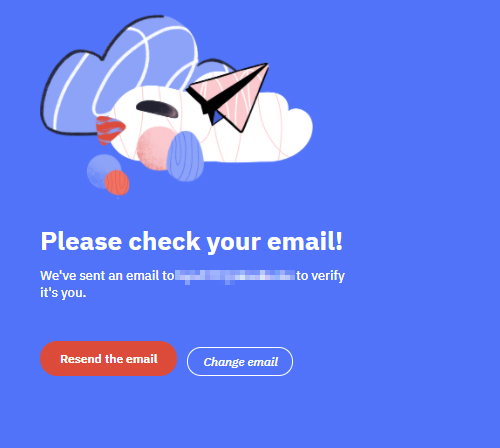
Press the [Verify Now] button on the email.
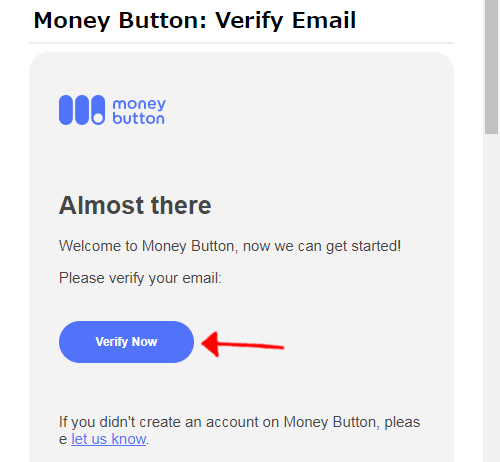
Step 7
Check the content, and go to the next step.
(If it’s a hassle, press skip)
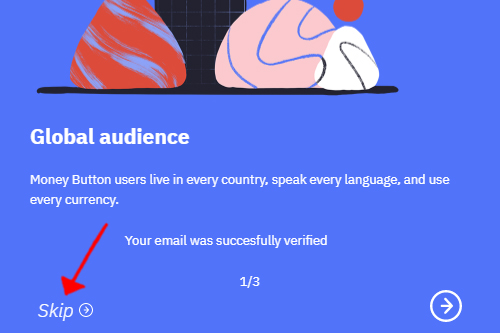
Step 8 (Final step / Confirmation of initial Paymail)
Money button account creation is complete.
In the initial state, you can use the Paymail associated with your account number.
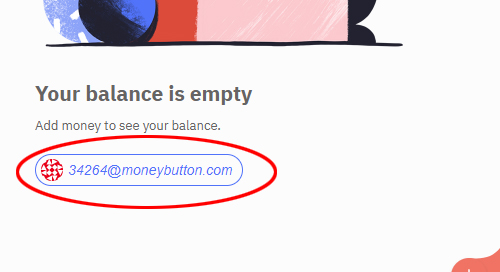
Next, let’s deposit BSV into this Money Button wallet.
Deposit BSV into Money Button wallet
To be able to use the Money Button account you created, you must deposit the BSV into your Money Button wallet.
How to deposit BSV to Money Button wallet?
- Send BSV from another wallet
- Send BSV from the cryptocurrency exchange
- Buy BSV with credit card
It will be one of the above three methods.
Send BSV from another wallet
This method is very easy to do.
Simply send the BSV to your Paymail address displayed in the Money Button wallet.
If you are using a wallet that supports Paymail, such as HandCash, SimplyCash, Centbee, or Volt wallet, use this method to send money.
Send BSV from the cryptocurrency exchange
Few exchanges support Paymail, so if you want to withdraw BSV from an exchange, you’ll need to send to a cryptographic address.
To check the encrypted BSV address in the Money Button wallet, do the following.
Press the red plus mark.
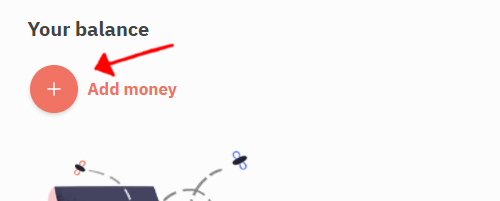
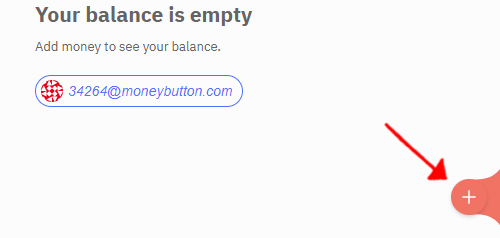
The character string enclosed in red below is the encrypted BSV address.
You can send BSV from the exchange to this address.
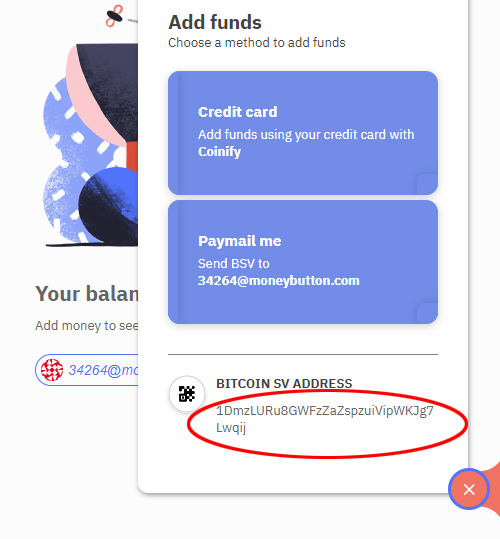
Buy BSV with credit card
You can purchase BSV directly with a credit card from the following contents.
(Some countries do not support it)
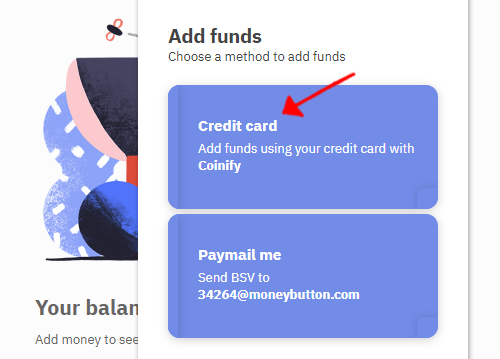
Play at the Peergame
Go to Peergame ( https://peergame.com) and play your favorite game.
Keep the Money Button logged in.
(The wallet page can be closed)
Currently, the following 6 types of games can be played on Peergame.
There is also a type of game that can be captured by the martingale method, so let’s plan a strategy firmly and challenge.
What is the martingale method?
The Martingale method is a strategy that is said to be “theoretically guaranteed to win”
It’s easy to do.
- First decide how much to bet
- Change the bet amount of the next game depending on the outcome
- If you lose: bet double the amount in the next game
- If you win: Reset your strategy and return to your first bet amount
Just repeat this.
| Round 1 | Round 2 | Round 3 | Round 4 | ||
| Result | lose | lose | lose | win | Total BET |
| Bet | 0.001 BSV | 0.002 BSV | 0.004 BSV | 0.008 BSV | 0.015 BSV |
| Payout | 0 BSV | 0 BSV | 0 BSV | 0.016 BSV |
Read the game flow and try to reset your strategy if your stakes are too high.
COIN FLIP
It is a game that throws coins and predicts whether it is front or back.
If you win, the BSV you bet will be about doubled and payout.
It is recommended to play by the martingale method.
DICE
It is a game that predicts whether the roll of the dice is larger or smaller than the number bet.
You can freely choose the payout rate and winning percentage.
It is recommended to play by the martingale method.
https://bsv-lab.online/roll_table_for_dice/
LADDER GAME
It is a game that predicts whether right or left will be selected.
It’s a good idea to read the flow of the game and accumulate small wins.
If you win, the BSV you bet will be about doubled and payout.
It is recommended to play by the martingale method.
BACCARAT
It is a familiar baccarat.
If you don’t know the rules of baccarat, you can refer to various sites.
TURTLE RACE
Three turtles race, so it is a game to predict the first turtle to finish in.
If you win, the BSV you bet will be about tripled and payout.
BITTO
A lottery ticket that uses the last 5 characters of the BSV transaction ID.
If you win the first prize, you will get 80% of the BSV accumulated in the jackpot.
Winning announcements will be made every 100 blocks (about 16 hours).
Troubleshooting
What to do if the Money Button is not displayed.
If you don’t see the Money Button, check your browser settings.
Especially if you are using iOS or Safari browser, this setting is required.
- Allow cross-site tracking
- Allow cookies to be used
What to do if a Speed Limit error occurs
Swiping the Money Button many times in a short period of time may result in a Speed Limit error.
This error is more likely to occur when the balance in the Money Button wallet is low.
Solution 1
Put a little more BSV in your wallet to avoid error.
As a guide, if you put in $ 10, you can make about 100 consecutive payments of 0.001 BSV.
Solution 2
You can use the tools below to split the balance in your wallet and control the occurrence of the Speed Limit.
https://www.moneybutton.com/utxo
This error will be cleared automatically over time.
Just wait 10 to 30 minutes.
*Gambling is addictive, be careful not to spend too much money.